Overview
Debit Checkout page adalah layanan yang disediakan oleh SpeedCash untuk mempermudah proses pembayaran SpeedCash bagi partner, kami menyediakan dua platfrom pembayaran menggunakan JUMP APP atau web checkout
Sequence Diagram
Bagian berikut akan menjelaskan tentang detail teknis untuk setiap proses dalam layanan ini.
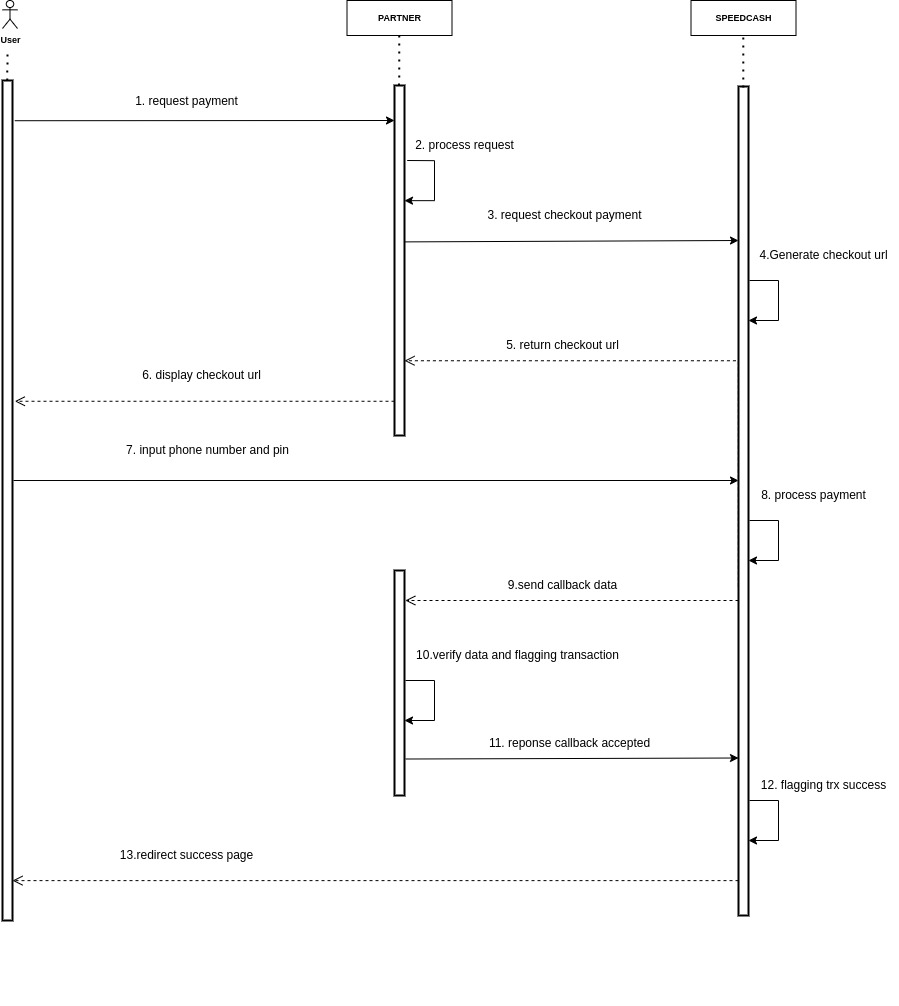
Deskripsi:
| No | Proses | Dok Terkait | Deskripsi |
|---|---|---|---|
| 1 | Request Payment | Signature Generation | User melakukan Permintaan pembayaran |
| 2 | Process Request | Dari Partner akan memproses request dari user | |
| 3 | Request Checkout Url | Debit Payment | Partner melakukan request checkout ke speedcash |
| 4 | Generate Checkout Url | SpeedCash akan memproses request dari partner | |
| 5 | Response Checkout Url | Partner mendapatkan response checkout Url | |
| 6 | Display Checkout Url | Partner Menamplikan Checkout Url ke User | |
| 7 | User Payment | User Melakukan Pembayaran setelah memasukan nomor hp dan pin | |
| 8 | Process Payment | SpeedCash memproses payment dari user | |
| 9 | Callback Payment | SpeedCash mengirim callback transaksi ke partner | |
| 10 | Response Callback Payment | Partner mengkonfirmasi transkasi sukses | |
| 11 | Process Transaksi | SpeedCash menandai bahwa transaksi sukses | |
| 12 | Display Success Page | SpeedCash menampilkan halaman sukses ke user |